

Instant virtual machine (Instant VM) creates a virtual machine in the hypervisor and runs the backup session inside the virtual machine without any prior conversion. The advantage of an Instant virtual machine is that it provides an immediate access to data and applications present in the Arcserve UDP backup sessions. Instant VM eliminates the downtime associated with a traditional restore or conversion of the backup session to a physical or virtual machine.
You can create an Instant VM from the following backup sessions:
You can choose VMware vCenter/ESX(i) server or Windows Hyper-V server as the hypervisor.
The following diagram explains the architecture of an Instant VM:
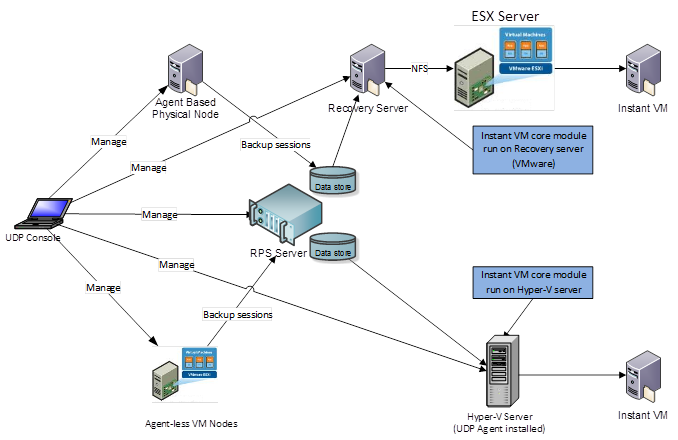
|
Copyright © 2016 |
|